Activity
Review every transaction and position change across all connected wallets in chronological order.
The Activity subpage transforms how you track your onchain wallet interactions. Instead of wrestling with complex blockchain explorers like Etherscan or Solscan, you get a clean, intuitive dashboard that makes sense of every transaction at a glance. Think of it as your personal trading journal—but one that automatically captures every onchain move and lets you add context where it matters most.
How it works
Activity consolidates all your wallet's onchain interactions into a unified feed, regardless of which blockchain you're trading on. Every swap, transfer, approval, and contract interaction appears in chronological order with clear visual indicators for transaction type, amounts, and status. The interface prioritizes the information traders actually need: what happened, when, and how much value was involved.
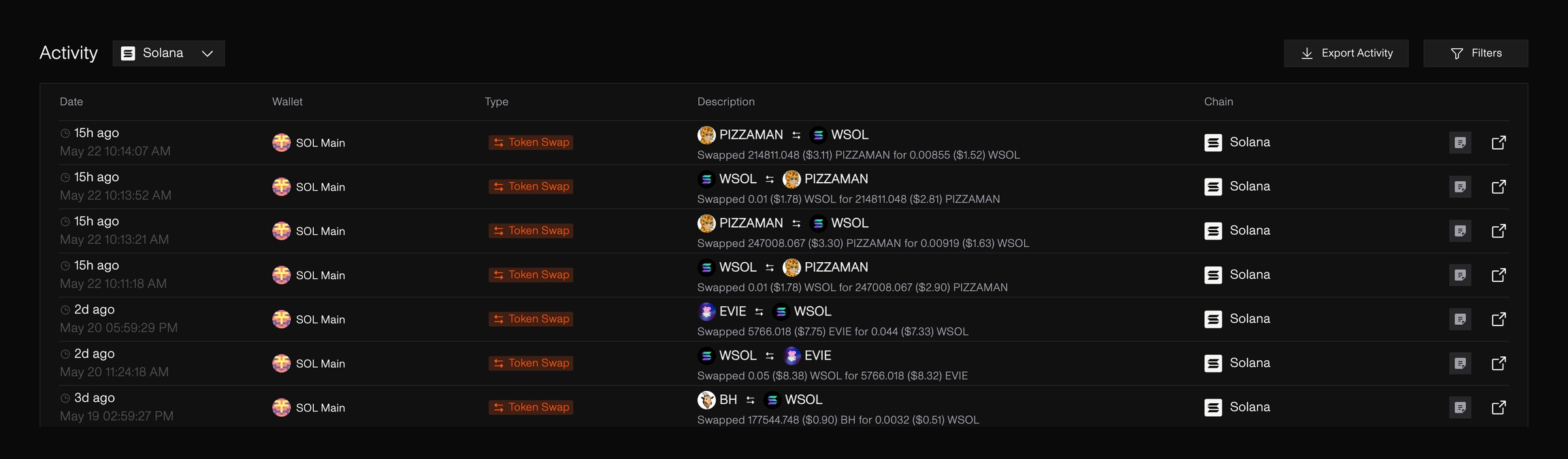
Filtering Your Activity
The built-in filter system helps you find specific transactions quickly:
By Event Type: Filter for swaps, transfers, approvals, or other transaction types
By Time Range: Focus on recent activity or specific trading sessions
By Amount: Isolate high-value transactions or track smaller test trades
By Blockchain: View activity from specific networks when trading cross-chain
Adding personal notes
Turn your activity feed into a trading journal by adding context to any transaction:
Click the notes icon
 next to any transaction entry
next to any transaction entryThe icon will light up, indicating note mode is active
Add your personal comment in the text box that appears
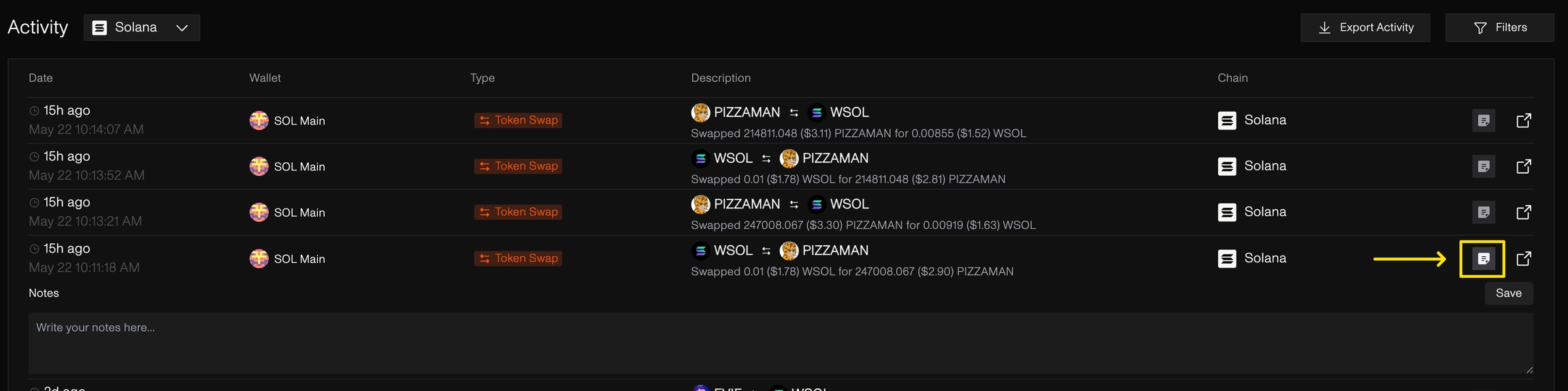
Your note saves automatically and remains linked to that specific transaction
Last updated

