Wallet library
Discover OPSIN's powerful wallet tracking module.
Library isn't just a wallet tracker. It's a powerful module that helps you build, organize, and grow your wallet database in a way that's never been possible before.
Here you can organize and manage thousands of wallets with precision and speed.
Why library changes the game
Most traders stumble upon profitable wallet addresses through social media or block explorers, then lose track of them in a sea of bookmarks and screenshots. Library solves this by creating a systematic approach to wallet intelligence gathering. You're not just following addresses—you're building a curated network of onchain alpha sources that integrate seamlessly with your trading workflow.
Wallet organization & management
Transform chaotic wallet addresses into an organized intelligence system:
Rename wallet addresses with memorable, descriptive names
Group wallets into folders based on strategy, sector, or behavior type
Add custom labels and tags for instant recognition and filtering
Track folder-specific movements to analyze different wallet categories
Each folder can hold up to 20 wallets, and the All Folders view gives you a quick summary of everything you're tracking.
Adding wallets
Click "Add Wallet" in the Library interface
Paste the wallet address you want to track
Select the appropriate blockchain from the supported networks
Name the wallet with a descriptive identifier (e.g., "Solana Meme King", "DeFi Yield Farmer")
Apply relevant tags for easy filtering and recognition
Tip: Instead of generic names like "Wallet 1", use descriptive labels like "Early BONK Buyer" or "GROK Insider" that immediately convey why this wallet deserves attention.
Create folders of wallets
Click the plus button near the dropdown
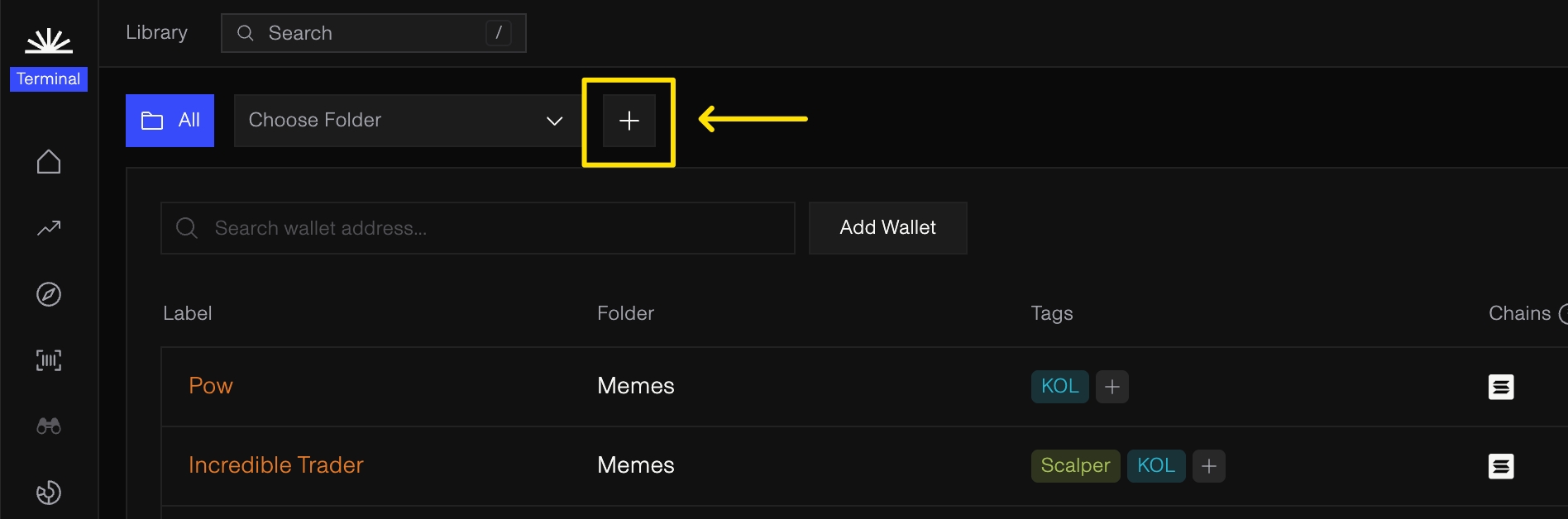
Name the folder and hit create
Analyze wallet holdings
By clicking on "View" on a specific wallet you can access a breakdown of that wallet holdings and positions
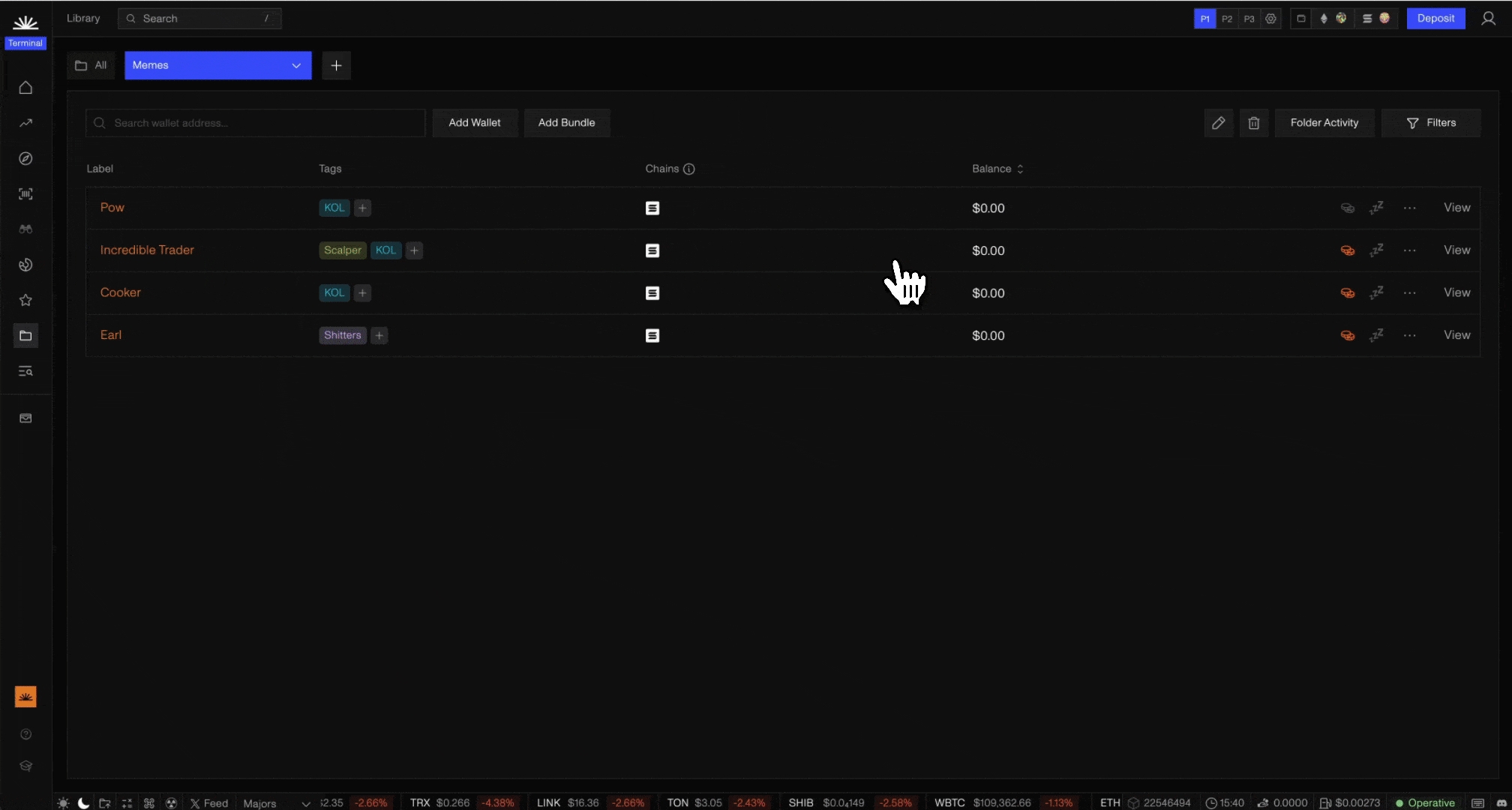
Real-time feed
You can track a real-time feed of all buy and sell actions from wallets you follow, right inside your Trading Desk. This lets you instantly spot key movements and act fast when it matters most. With one-click Quick Buy, you can react in seconds and catch trends as they happen before others.
The feed is located on the left bar when you open the Trading Desk.

Last updated

